Cellular, Mobile, Wi-Fi; all three terms seem to be used interchangeably in conversation.
Cellular, Mobile, Wi-Fi; all three terms seem to be used interchangeably in conversation.
Does it really matter what they mean or which one you are actually using?
Not if you have unlimited funds, and don’t care about security breeches.
But if you don’t like huge surprises on your monthly bill, or hackers accessing your company info… then take a couple minutes to make sure you have the distinction clear in your mind.
Let’s start with quick definitions:
Cellular: Devices utilize a connection to cell towers to transmit and receive digital data. Requires a subscription to a cellular provider’s service plan.
Mobile, or Mobile Data: This is the same as cellular, where your mobile device connects to cellular towers to wirelessly transmit data such as digital voice, text messages, emails, videos, etc. Mobile data is internet content delivered to mobile devices such as smartphones and tablets over a wireless cellular connection. Mobile data plans offer varying amounts of data transfer per month for a range of rates.
Using cellular or mobile data is measured separately from voice, and can increase monthly bills.
Wi-fi: Shortened version of the term: wireless fidelity, Wi-Fi is a data connection that comes from a device, not direct from the cell tower.
The wi-fi device (such as a router or hot spot) itself could be connected to the internet via coax cable or cellular data, and then it broadcasts a wireless signal that other devices can utilize. The internet connection to the wi-fi device is paid for through a service plan, but the devices that use its signal are essentially “piggy-backing” on that plan for free.
Wi-Fi has limits to its range, cellular data’s range is only limited by the carrier’s coverage area (if you’re tied to one carrier contract, that is.)
Wi-Fi device ranges vary by brand and model, but on average, most wireless routers have an indoor range of 150 feet and 300 feet outdoors.
Wi-Fi or Cellular Data- Which should you use?
There are several factors to consider when deciding whether to connect to the internet via wi-fi or your cellular service’s data plan:
1. Speed: When connecting to cellular or mobile data, you are sharing the network with an untold number of other people. This can lead to congestion on the network, or your signal may not be strong enough for data-heavy files to transfer in a reasonable amount of time. Also, most carriers (other than Always ON) will throttle, or slow down, your speeds if you start consuming larger amounts of data. Try to connect to Wi-Fi for streaming videos, music, or attending any kind of video conferencing meetings to avoid speed issues. Having a mobile hotspot device with virtual SIM technology eliminates this problem, however, and can be a lifesaver if you travel a lot or need to connect to the internet from a variety of locations. Learn more about vSIM HERE (link to “What is vSIM page)
2. Cost: If you have data limits to your mobile device’s plan, you will want to connect to Wi-Fi whenever possible, and always download data-dense videos, music, etc. to your device before traveling and while connected to Wi-Fi. This will avoid any surprise overage or roaming fees that your carrier will slap on your monthly bill for inadvertently trying to use your mobile device when your data limits are reached, or when you are out of range of their towers. Or, avoid this issue altogether with a plan that will never charge for overages and has virtual SIM technology to work with any cellular tower.
3. Security: There is a security risk anytime you connect a wireless device to a public network, whether it’s cellular or wi-fi, and you could be opening up your company or your personal info to a whole host of problems. To reduce this risk, avoid open wi-fi networks as much as possible. If you travel for work, then having your own secure, private connection through a personal hotspot allows you to work from any location without opening a backdoor to bad actors.
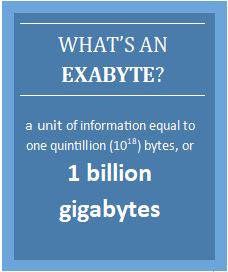
Why does it matter?
Mobile data usage is exploding. According to the annual Mobility Report by Ericsson in 2021, global monthly data consumption was at 49 exabytes, predicted to climb past 237 exabytes per month by 2026!
Translation: that’s a LOT of data.
With our data consumption going up at such an exponential rate, it’s important to take a look at the ways we connect to the internet, and make decisions that protect our privacy, maintain our security, and provide a fast and reliable connection wherever we need to be.
{{cta(‘b1577c1d-1736-4f42-bdc4-060095a27f6c’)}}